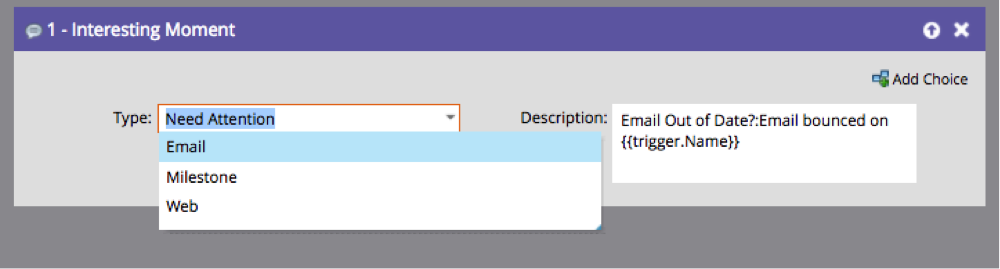Marketo collects a lot of data on how your prospects, leads, and customers are engaging – or not engaging – with your marketing campaigns. Through activity feed, the magnitude of this data can overwhelm to your sales and marketing team.
With the help of Interesting Moments (IM) and Marketo Sales Insight (MSI), you can capture the key moments in the leads’ journey and bring it front and center for your sales team to consume the data efficiently and effectively. You can turn the clutter into key insights, where marketing and sales alignment can be enforced.
Before you implement Interesting Moments, first you need to set your goal to find the right balance between too much and not enough data. Just because Marketo can collect the data, does not mean it is “interesting” to your team. If the activity requires an action by your sales team and/or if the activity is not available in any other MSI tabs, it should be a brought into your sales teams attention through Interesting Moments.
In order for Interesting Moments to be relevant to your team, you should customize your Interesting Moments by pulling in details from the original Trigger, such as the Email Address, Name, Link, or Web Page as well as using Flow Tokens or My Tokens here as well.
To start your implementation of Interesting Moments, here are some of the key activities we believe every Marketo instance should have:
Fills Out Form
TYPE: Form*
DESCRIPTION: Filled Out Form: {{trigger.Name}} on {{trigger.Web Page}}
Visits Key Webpages
(For Example: Pricing Page)
TYPE: Web
DESCRIPTION: Visited Webpage: {{trigger.Web Page}}
Attended to Event
(Events like Webinar, Tradeshow)
TYPE: Event*
DESCRIPTION: Attended Webinar: {{trigger.Name}}
Heavy Page Views
TYPE: Web
DESCRIPTION: Heavy Page View: More Than 5 page views within an hour
Unsubscribed from Email
TYPE: Email
DESCRIPTION: Unsubscribed: From {{trigger.Subject}} or {{trigger.Name}}
No Activity in the past 90 days
(There is a 90-day restriction due to Marketo archiving certain activities after 90 days)
TYPE: Need Attention*
DESCRIPTION: Not Engaged in the past 90 days
Email Bounces (Customer Contact Info Out of Date?)
TYPE: Need Attention*
DESCRIPTION: Email Out of Date: Bounced on {{trigger.Name}}
My question to you: Do you believe there are other key activities that every Marketo instance should have? Comment below!
If you don’t have MSI, and would like to have the ability to report on IM data, vote on the Community.
Until Marketo provides this capability, we will post a future blog post to give you a workaround you can implement. So subscribe to our emails, so you don’t miss out.